Creating your profile
Once you’ve signed up, you’ll have the option to convert your account to a Professional Account. This will allow you to create a Professional Profile.
To convert your account, select “Twitter for Professionals” from the left-side menu (swipe right to see it on mobile).
Here’s what you’ll need:
A profile image
Choose an image that is recognizable to your brand (logos work great!)
A header image
Think of this as your billboard or window display. Use it to share what’s new or timely.
A bio
Use 160 characters to share what you do, the value you provide, and why someone should follow you.
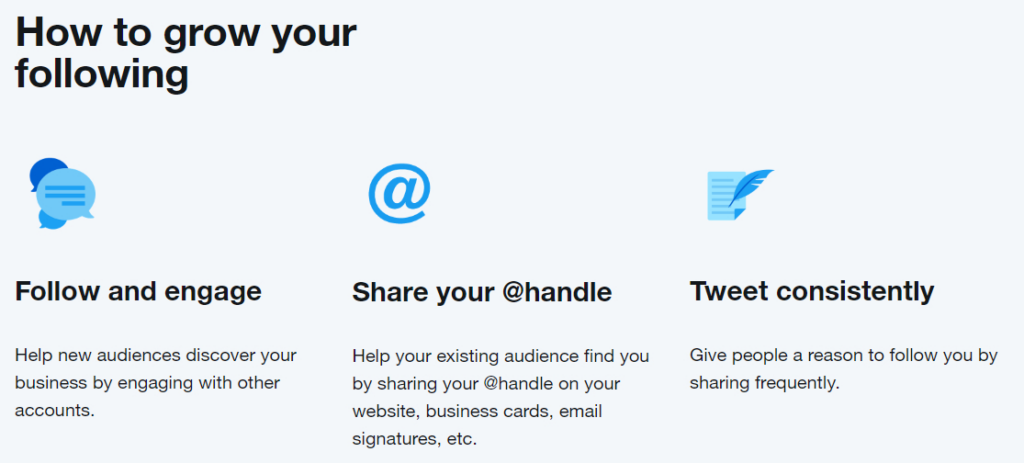
Tweeting
Your first Tweet
Writing a Tweet is like writing a text message. Aim to keep things real, conversational, and concise.
Use the icons at the bottom of a Tweet to easily add media — like an image, video, GIF, or poll.
Additional tips:
- If using hashtags, limit to 1-2 per Tweet
- Avoid writing copy in all-caps
- Consider using emojis at the end of text to add emotion
- Include a clear call-to-action where applicable (e.g. “Visit our site”)
Engaging
Engaging with other Tweets helps build relationships and increase the discoverability of your account.
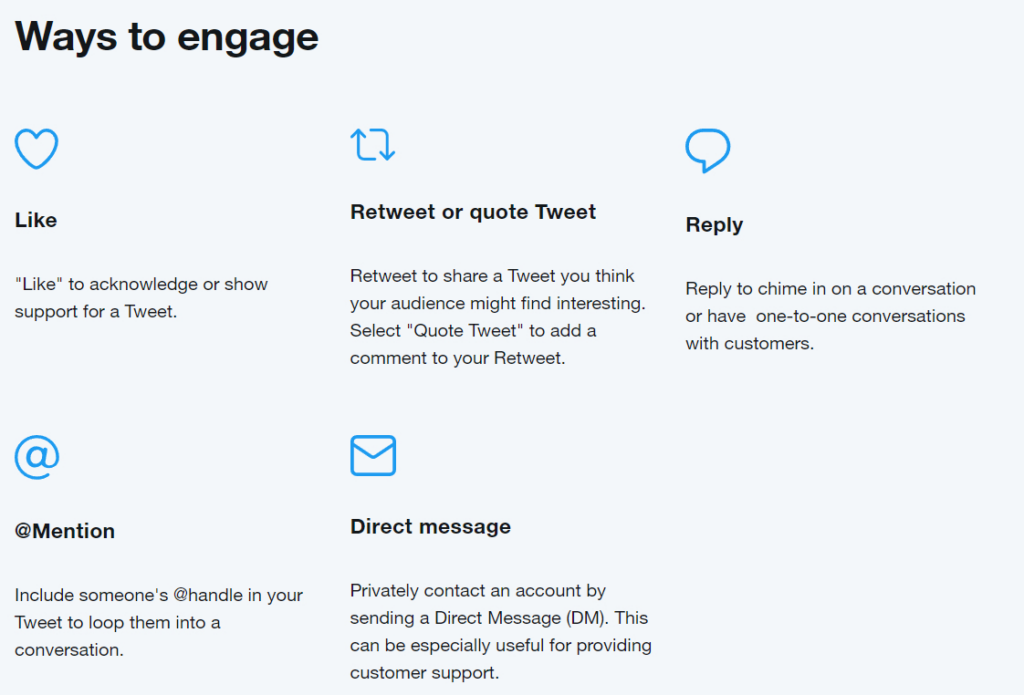
Where to find Tweets to engage with
Menu
Use your menu to access your profile and helpful tools like Lists, Topics, and Bookmarks.
Home tab
Here, you will see Tweets from accounts and Topics you follow, as well as Tweets and ads likely to be relevant to you.
Explore tab
The Explore tab highlights the conversations happening at the moment. Under “Trending”, you’ll see the top trends and hashtags.
Analytics
Measure, learn, repeat!
When you Tweet, you can see results in real time. This allows you to see what’s working so you can optimize future Tweets.
Key metrics at the Tweet level
- Impressions: how many people saw your Tweet?
- Total engagements: how many people took an action after seeing your Tweet?
- Video views: how many people watched your video?
- Link clicks: if you included a link in your Tweet, how many people clicked on it?
Key metrics at the account level
- Impressions, engagements, and link clicks over time: what trends are you seeing? Are there days or weeks that were particularly high or low? If so, why might that be?
- Engagement rate: what is the overall engagement rate of your account?