
Facebook isn’t new, and neither is the idea that every business needs a Facebook presence.
However, a lot has changed since Facebook first entered the marketing scene. Today, the world’s largest social network can do things many of us would never have dreamed of 10 years ago: host 360-degree videos, sell products via a chatbot, or even serve as a top news source for two-thirds of the adult population.
How to Set Up a Facebook Page
- Create a Facebook Page
- Add photos
- Add a short description
- Create a username for your Page
- Add your Page to Shortcuts
- Set up Page roles
- Customize your notifications
- Add a Page CTA
- Organize your Page tabs
- Verify your Page
Tracking and Measuring Results with Facebook Analytics
Using Page Insights
To access Page Insights, click on “Insights” in the menu at the top of your Page. There, you’ll be automatically brought to the “Overview” section, which gives you a seven-day snapshot of the most important activity on your Page.

Likes
First, check out the “Likes” tab. Here you can see how many likes you gained or lost each day.
On the “Net Likes” graph, you can see the number of new likes minus the number of unlikes on a day-to-day basis. Click and drag on the graph to hone in on a shorter date range. You can also use the “Benchmark” section on the right side to compare your average performance over time.
Reach
The “Reach” tab shows the number of people your posts were served to, broken down by organic and paid traffic. Remember: The more likes, comments, and shares a post gets, the more it shows up in the News Feed. Likewise, the more people hide a post or mark it as spam, the less it will show up in the News Feed.
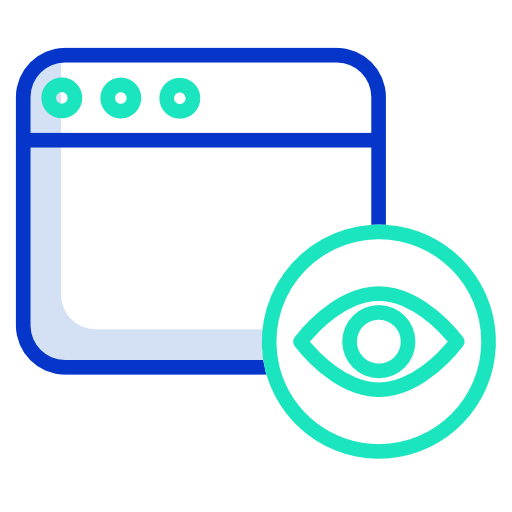
Page Views
“Page Views” helps you figure out how people got to your Page and where they go once they arrive. Look at the “Top Sources” graph to see what external referrers bring you the most traffic. Likely, it’s your website, blog, or a search engine.
Posts
Of all the tabs in Page Insights, “Posts” is likely the most useful. At the top, you’ll find a graph of when your fans are online. This can be incredibly useful as you build out your social media content calendar and schedule posts.

Post Details
While Page Insights is great for monthly reporting, there are times when you’re browsing your Page and want to see how one specific post is performing.If you click on the “people reached” number directly above the “Like” button, you can quickly see post details without flipping over to Page Insights. For video content, this is where you can find more in-depth metrics, including 10-second views, and average watch time.
Facebook Reaction
In February 2016, Facebook rolled out a new feature called “Reactions” to users worldwide. For years, users have been able to “like” content posted by both personal profiles and Pages. Now, users can show their love, anger, laughter, and more.

Measuring Social ROI
With the amount of time you spend building and maintaining your Facebook, you want to know your efforts are worth it. That’s why measuring your social return on investment is so important.
Before you try tracking your ROI, you need to set goals. Key performance indicators could include views, engagement, lead generation, or a combination.
Tips for successful marketing through Facebook
Don’t use Facebook for the ‘hard sell’
People regard Facebook as a fun social space where they chat to friends, check out photos and videos, and relax. You need to join conversations and become part of a community, rather than being a business ‘outsider’ who tries to sell aggressively.
Hard-sell tactics — such as using advertising slogans, posting repeatedly about a particular product or service, or providing lists of products and prices in isolation from any related conversation — will result in other users ‘unfollowing’ you. They may even post negative comments about your business.
Have a clear goal and strategy
It’s important to have a clear goal for using Facebook, and a strategy to achieve that goal. For example, a coffee shop might decide that its goal is to increase sales generated by Facebook by 10% in the next 6 months. Their strategy could include:
- Creating a post every morning featuring a special of the day, using a coupon code so that the sale can be tracked to Facebook;
- Posting a daily photo featuring a customer who is its ‘Coffee King or Queen’ of the day;
- Encouraging users to post their own photos of them enjoying a coffee;
- Setting a goal and strategy gives you direction for your Facebook marketing and a way to measure your success.
Create a human voice for your business
Facebook users like to talk to other people — not to an impersonal business. Whoever manages your Facebook page must be able to write in a voice that sounds real and likeable, using a style that suits your business. They also need permission to express things in their own words, not in the company’s jargon or ‘official line’.
Post regularly
Unlike traditional media (such as magazines or television), or other online media (such as web pages), social media is built around frequent updates.
Recent Australian research suggests that Facebook users check their page more than 25 times per week, and they need to see that you are regularly posting new material. Some guides recommend posting at least once a day, but the core principles are to post when you have interesting content, and to judge how often your audience wants to hear from you.
Encourage comments and reply quickly
Encourage other Facebook users to respond to your posts or to post their own comments about your business or a topic that’s of interest to them and you. When they do post, respond quickly — within 24 hours is best. Failing to respond will weaken your Facebook friends’ willingness to engage with you, and they will gradually drift away.
Use pictures and videos
Pictures and videos are a major element of Facebook’s appeal. Use them frequently to keep your friends engaged and entertained. Get interactive with offers, contests, games, surveys, etc. People like it when Facebook is fun, and when it delivers something that they can’t get any other way.
Research shows that discounts and giveaways are the most popular reason for a customer to follow a business’s Facebook page. Likewise, contests and games can be used to liven up your page.
Facebook can also be used to distribute customer surveys. If you do this, make sure that you keep surveys short, and provide a survey link that users can easily click, ignore or share with their friends.
Nurture your relationships
It takes time to build good relationships with other Facebook users, so be patient. Engage sincerely in conversations, provide useful content, and develop rewards for loyal customers to help foster positive relationships.
Promote your Facebook page
If you have a Facebook page, promote it throughout your business so that your social media works hand-in-hand with more traditional marketing methods. Provide your Facebook address on your letterhead, business card and website, in store, in advertisements, and in your email signature.
Use Facebook Insights to learn more about your customers
Facebook Insights can tell you more about the people who choose to like your page. Once you know your Facebook friends’ characteristics, you can tailor your posts and offers to meet their needs and interests.
For example, if you’re a book store that caters to customers of all ages, but most of your Facebook friends are aged 18–25 years, your Facebook offers might concentrate on books suitable for that age group (while your in-store offers are broader). Or, if you’re an online seller who never meets your customers, you might be able to get a clearer picture of what they think and feel by reviewing their interests, ages and locations on Facebook.
Facebook’s Advantage Over Other Social Media

Advertising
Facebook holds an inordinate amount of user data and is efficient at target marketing. Broad-based ads aimed at men, women, or baby boomers have given way to a customized approach. Facebook’s ubiquitous single sign-on boxes thread through third-party websites, allowing marketers to track purchases and other meaningful interactions.

Mobile Trends
As of 2020, smartphone users typically spend about 4.2 hours per day on their mobiles. More than 40 applications reside on the typical smartphone, with an estimated 18 applications accounting for 89% of daily usage. Among all worldwide users, Facebook is the third most popular app.12

Engagement
Facebook defines “engagement rate” as the percentage of people who viewed a post and either liked, shared, reacted, or commented on the communication.13 In other words, when a large number of users pointedly respond, the post holds some meaningful impact on the psyche of the viewer.

The Bottom Line
Facebook is at the top of the social media game as its platform caters to a wide variety of people, incorporating many different media aspects, from photos to messenger to text. It is not as limited as LinkedIn and Twitter, which typically cater to a specific demographic.
Ways to Use Facebook for Marketing
1. Making the Most of Your Facebook Business Page
Your Facebook business page is a great spot to develop your brand identity and show your human side. Facebook is where you can loosen the tie a bit – don’t be afraid to be funny.
2. Facebook Advertising: Classic Ads
Implementing Facebook advertising into your Facebook marketing strategy is one possible technique for increasing likes or driving website clicks.
3. Hosting Facebook Contests
Running Facebook contests, sweepstakes, or promotions is another Facebook marketing tactic that can increase fans and brand awareness.
4. Facebook Promoted Posts
Facebook Promoted Posts let Facebook page owners pay a flat rate in order to have their individual Facebook posts reach a certain number of users, increasing a specific post’s reach and impressions.
5. Sponsored Stories
Sponsored Stories are a type of Facebook ad that shows a user’s interactions, such as a Facebook like, to the user’s friends.
6. Facebook Open Graph
Facebook Open Graph lets businesses label a user’s action with their app. Billions of interactions are posted with Facebook Open Graph every day.
7. Facebook Exchange
Facebook Exchange lets advertisers take advantage of ad retargeting on Facebook through real-time bidding. Advertisers can target audiences based on web history data – when a user visits a product page on a retailer’s website, but fails to make a purchase, the retailer can then display an ad for that same product on Facebook with FBX.
How to use Facebook to your business’s advantage
Build a product/service page
Ok so now you have a store or a product available in the market, you need to quickly and efficiently market it amongst the masses? Make a fan page for your product and start putting at least 1 relevant post a day, to a maximum of 6-8 in a day. These posts should be interesting enough to bring in more people to your page and also share it. Use pictures wisely as that is the first thing one looks at when they see a FB post. Spread the word with your family and friends first and then target others.
Use lots of videos
Make short videos of your product or service and post it on the community page or your own timeline. The auto play feature of videos is working beautifully on FB and as soon as one scrolls and stops at the post the video automatically starts playing (without audio) in the recipients news feed. So, having sub titles is not a bad idea.
More fans equals to more reach
So you have a fan page, but are not able to grow it beyond a point. Now is the time to spend a little cash on it. Promote your page and product using the Facebook ad manager. It is a simple tool to use that will enable you to promote your brand amongst the right people. Once attached they hardly end up leaving. Do not go for any third party software, as most of them are just bot services and would not help your business grow in any manner. Stay away from them! No matter how low the price is. Here is a great guide to Facebook ad manager from Jon Loomer.
Boost a post
Whether there is an event coming up or you just want to promote a great product quickly. Make a post on your page and boost it. There is a small blue button under the post that does that. However, if you want more control on your boost then head to the ads manager and then use this feature from there. Select the audience you want to target, the locality, country and set a price with duration, and you are ready to go. Remember for boosts and fan likes, our recommendation is to have a brilliant image attached to the post. Also, Facebook only allows 20% text in the image, hence use that space wisely.
Join relevant groups and promote your business for free
We kept the best for last. This is a quick, effective and free way to promote your service and brand. A bit of an effort would be required to find the right groups on Facebook for the push. For example if you have a food delivery app, pushing a post or two out on a food lovers group with thousands of members makes perfect sense. As any post in a group (not a fan page) usually appears on the timeline of that groups members on that particular day or the next day. Again, a great image here will do wonders.
Ways Facebook can benefit your business and career
1. Builds your online brand
Your online presence is more important than ever in this time of limited physical interaction, and Facebook may be your best opportunity to get back in front of those customers you can’t see right now.
2. Forms professional bonds between competitors
One of Facebook’s overarching goals is connecting people. Whether it’s old friends, current acquaintances or those looking to meet new people, Facebook wants to bring people together through its website. While not every interaction on Facebook is helpful, there are certain instances when the sheer number of users can be beneficial.
3. Offers life advice
Facebook users can share knowledge in areas from parenting advice to practical business solutions. Join credible groups with knowledgeable people to receive advice through the social site.
4. Builds meaningful friendships with new people
While in-person social interactions are generally better for mental wellbeing than online conversations, Facebook offers a platform for fostering meaningful relationships online, especially if you’re housebound. If you’re disabled or battling a serious illness, you may be stuck in your house or a hospital for most of the day. In these situations, the power of Facebook is noticeable.
5. Changes preconceptions
Certain careers carry negative stereotypes. People working as lawyers, politicians or used car salesmen may be considered dishonest just because of their job. With its relationship-building ability, Facebook can help defeat these stereotypes.
6. Could help you land a job
With various businesses already using Facebook research to rule out potential employees during key hiring situations, studies show they may soon be using it to determine the best candidates.
Building a strong, professional profile can also be valuable if you’re using Facebook’s job posting feature, which allows you to apply for jobs through the site. Likewise, companies can post open jobs through Facebook for Business to find candidates.
7. Find top job candidates
While a problematic social media persona may eliminate some candidates, the platform provides you direct access to everyone who follows your brand. Sometimes, it may attract potential star employees to your company.
Post job openings on the company page so people who would be excited to work for your company are the first to know that there is an opportunity to join. If they aren’t looking for work, they can use the “Like” and “Share” features to notify people they know who might be interested.
8. Increases productivity
While many may argue that social media networks only distract employees, research shows the opposite may be true.
9. Promotes student-teacher interaction
Studies suggest potential benefits for using Facebook as an educational tool. In online classes, or any classes that want to build an increased sense of community, a Facebook group can act as a discussion page for class topics. For example, a modern politics course could create a Facebook group for students to share and respectfully discuss articles about current events. These discussions foster a sense of community and may make students feel more engaged with in-class discussions as well.
How To Take Advantage of Facebook Audiences
CORE AUDIENCES
Your ideal customers usually belong in this type of audiences. Since you have prior knowledge of your target persona, you can already set up your ads based on the following criteria:

Demographics
Make your ad visible to groups of people according to their age, gender, education, job, and etc.

Location
Select cities, communities, and/or countries you want your ads to be visible.

Interests
Reach out to those people whose interests are relevant to your ads.
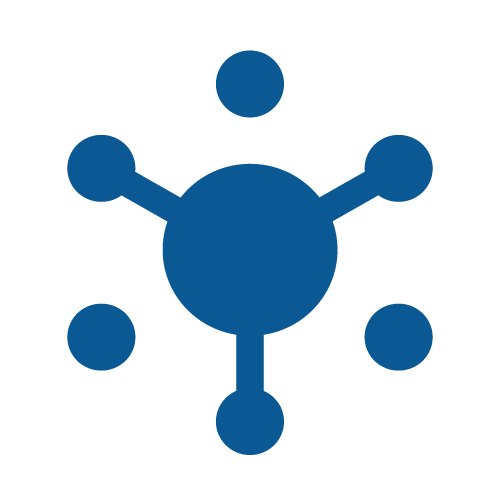
Network
Make your ads visible to people who are already on your Facebook Page or past events.
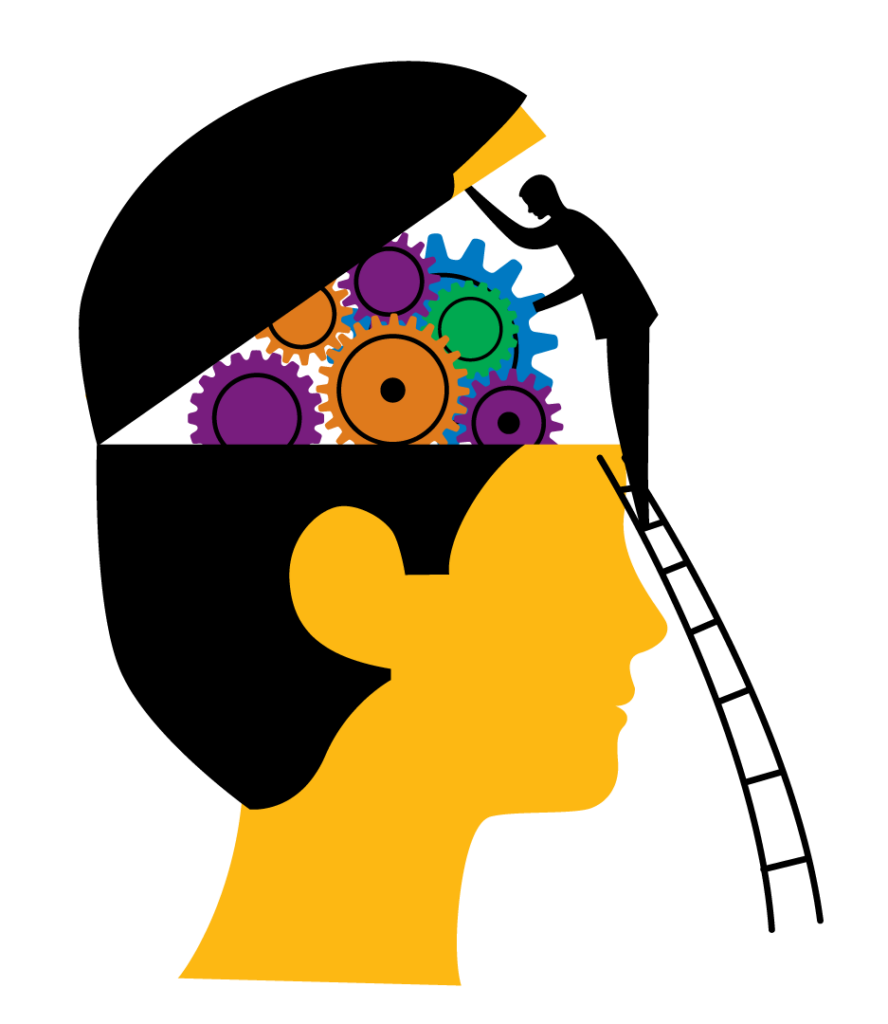
Behavior
Project your ads according to the consumer behavior (e.g. past purchases).
CUSTOM AUDIENCE
Get hold of those people who previously engaged with your business. This can be your repeat customers or those who visited your pages online. Scan through these sources to get your leads:
Website Visitors
Using Facebook Pixel, you can create your Custom Audience automatically. This tool will help you place your ads according to the items your website visitors viewed.
Contact Lists
Use our CRM or email lists to reconnect to your target audience via Facebook.
App Users
Place relevant ads to let people take in-app actions such as viewing an item or making a purchase.
LOOKALIKE AUDIENCES
As you expand your reach to new people who have similar traits and interests with your best customers, you are most likely to receive ad conversion. So, be sure to study your best customers since your observation data can help you multiply your profit!